Hardware Networking course
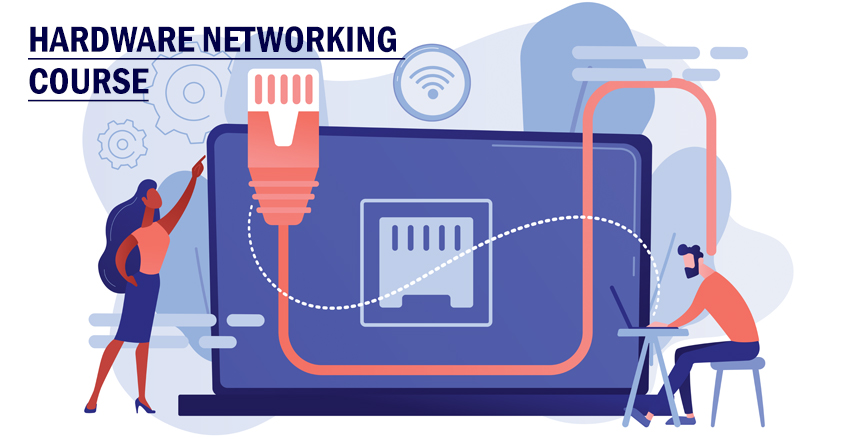
About Course
The hardware networking course is designed for individuals who want to learn and become a specialist in the hardware and networking area. Due to the increased scope of the IT industry, the need for proper operation of hardware and network has become integral. This course in particular deals with imparting knowledge about how to implement and resolve hardware and networking issues in a system. The hardware part deals with understanding the hardware components in detail and networking deals with configuring the intranet, and internet and resolving related issues.
Course objective
- To understand the working of basic hardware and software in systems.
- To understand how every hardware component like CPU, motherboard, RAM, power cables, etc.
- To connect and configure different types of networks.
- To identify and resolve issues related to network and hardware.
Course Content
Hardware Course Syllabus
-
Hardware and software introduction
-
Software types and use
-
Hardware peripherals
-
Assembling a computer
-
Dissembling computer
-
Troubleshoot
-
Install device drivers
-
Using devices like scanners, printer
-
Formatting and disk partitioning
-
Importance of bios
-
Post (power on self-test)
-
Installing os (operating system)
-
File system
-
Computer management to split disks, merge disks, etc.
-
Utility software like antivirus, upgrading antivirus, disk defragmenter
-
Running ghost to replicate system for fast installation
-
Installing os using a USB disk (pen drive)
-
Different types of users and their access privilege
-
Controlling accessing files and folders on the computer
-
At and ATX Casing
-
Introduction to motherboards
-
Introduction to the slot, card, socket, port, connector, ram, HDD, processor, SMPS, FP
-
Assembling and dissembling
-
Input and output devices
-
BIOS and CMOS introduction
-
VMware(virtual machine)
-
Os installations like Windows XP,7,8, and Linux(Ubuntu)
-
Introduction to the command prompt
-
Software installation
-
Account creation, quota, folder locking, encryption, disk management
-
Dual booting or multi-booting
-
Repairing os, making images of cd and drive, cd and DVD burning
-
Introduction to hiren cd
-
Tricks- cracking administrator password, deep freeze crack, creating bootable USB for XP,7,8 os.
Networking syllabus outlines
Student Ratings & Reviews

No Review Yet